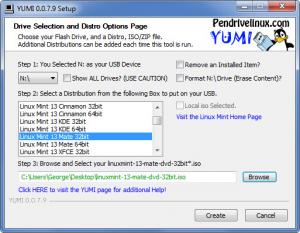YUMI
2.0.6.7
Size: 1.75 MB
Downloads: 17180
Platform: Windows (All Versions)
If you are not familiar with this free utility, then the first thing you need to know is that YUMI stands for Your Multiboot Installer. The second thing you need to know is that this application can be used to create a ready-to-run USB Flash drive that hosts multiple operating systems, security solutions, diagnostic tools, and so on. You can use this tool to create a multiboot USB Flash drive that contains the operating systems and tools of your choice.
If you are familiar with the MultiBootISO application, then the main thing you need to know is that YUMI is the successor of the aforementioned application. While MultiBootISO used grub to boot ISO files directly from USB drives, YUMI uses syslinux to boot operating systems placed on portable USB storage devices.
To get started with YUMI, you must download and run a small executable. It is, as a matter of fact, little over 1MB in size, and that is very good news. It means that even on a lousy internet connection, downloading the executable will take little of your time. Run the downloaded executable and you will be presented with a License Agreement window and then with a window that invites you to choose your Flash Drive and select a distro, ISO or ZIP file.
Using YUMI is a simple, three step process:
Step 1 – select the drive letter for your portable USB device.
Step 2 – select a distro from the list, for example, Linux Mint 13 Mate 32-bit.
Step 3 – browse and select the ISO for your selected distro.
Once you’re done with these three simple steps, it’s all a matter of clicking the Create button and letting YUMI do its job. If you want to, you can add more distros or various utilities to the bootable USB Flash drive created by YUMI.
As it is released under a GNU General Public License, YUMI is free. You do not have to part with your hard earned money to enjoy the functionality this application has to offer.
Thanks to YUMI, you can install various Linux distros and handy tools from your portable USB storage device.
Pros
It is quite easy to access YUMI’s functionality. Use the application to create a ready-to-run USB Flash drive that hosts multiple operating systems and utilities. YUMI is free.
Cons
None that I could think of.
YUMI
2.0.6.7
Download
YUMI Awards

YUMI Editor’s Review Rating
YUMI has been reviewed by George Norman on 21 Nov 2012. Based on the user interface, features and complexity, Findmysoft has rated YUMI 5 out of 5 stars, naming it Essential